How To Add a Password On Microsoft Excel Workbook/Spreadsheet so others can't modify it but can read it. So peeps can't mess with your stuff! MY... PRECIOUS..
1. Have the spreadsheet open you want to put a password on.
2. Click File, Save as
3. Click bottom left button 'General Options' in the Save as window
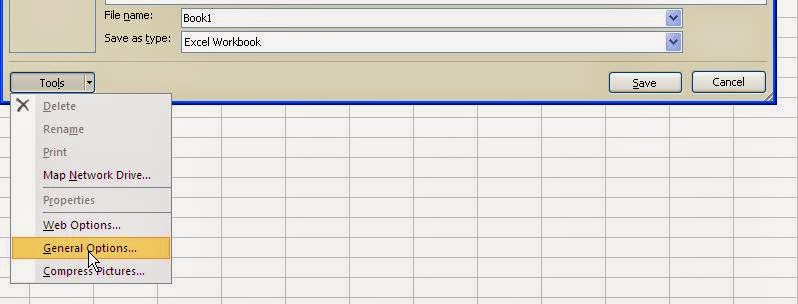
4. Type in your preferred password in both fields. Tick the box and press OK.
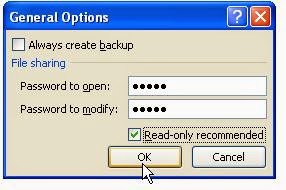
5. Press Save.
6. Cancel out of document and test your password
DONE BOOM!
Your Welcome,
KiwiDee
No comments:
Post a Comment